What’s New in Make Book Jacket 6
Crop to Back Cover & Crop to Spine (Requires CS5 or Later)
I added Crop to Front Cover in Make Book Jacket 5, which lets you export the front cover as a PDF, PNG, InDesign file, etc. Based on your requests, I’ve also added Crop to Back Cover and Crop to Spine (so you can upload front and back covers to Amazon or add the spine and create 3D mockup in Photoshop or elsewhere).
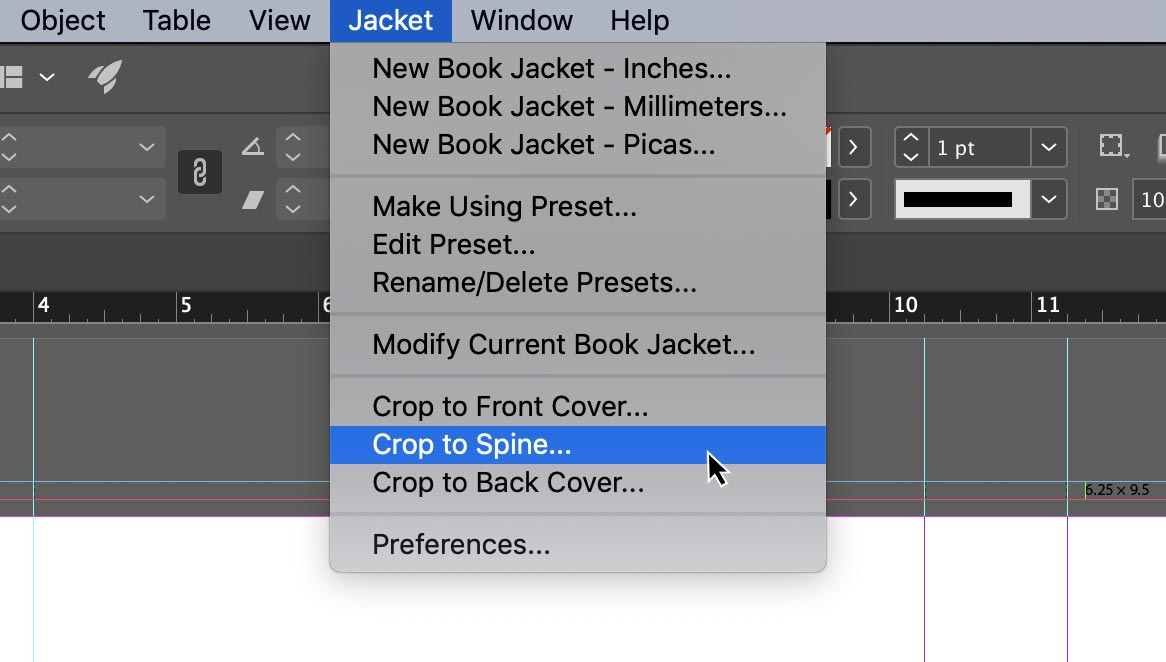
Better Preset Management
I created a brand new Preset Manager that lets you view, rename, or delete your presets within a single window. You can even reveal where the presets are stored, in case you want to share your presets with others! Previously each task was a separate menu item, so combining these features into a single window will make it easier for you.
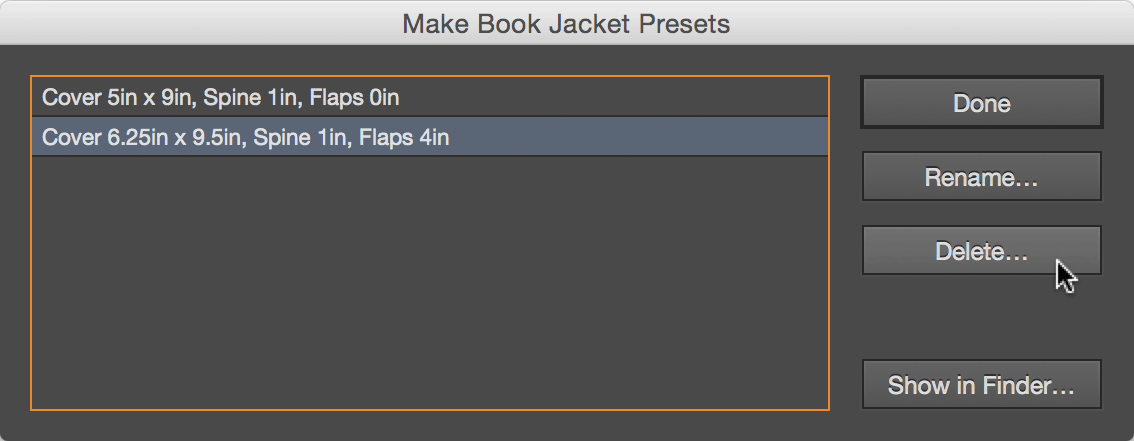
New Option: Bleed Marks
In addition to crop marks, you can now add bleed marks.
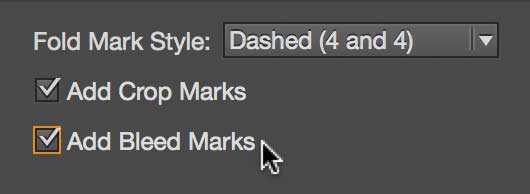
Full Support for Creative Cloud
If you’re using the Creative Cloud, Make Book Jacket 6 will work great. I’ve fixed some bugs and will continue to make updates as future versions of InDesign CC are released. If you're still on InDesign CS4 through CS6, don’t worry though. Make Book Jacket still works great in older versions of InDesign!