How to Install a Typical InDesign Script
Written Instructions
- Open the Scripts panel as follows:
- InDesign CS5 or Later: In the Window menu, choose Utilities > Scripts.
- InDesign CS4 & CS3: In the Window menu, choose Automation > Scripts.
- InCopy: In the Window menu, choose Scripts.
In the Scripts panel you’ll see Application and User folders. Scripts can be installed into either, but only admins can install into the Application folder. If you’re not an admin, choose the User folder. With one of the folders selected, at the top right of the panel click on the menu button and choose Reveal in Finder (Mac) or Reveal in Explorer (PC).
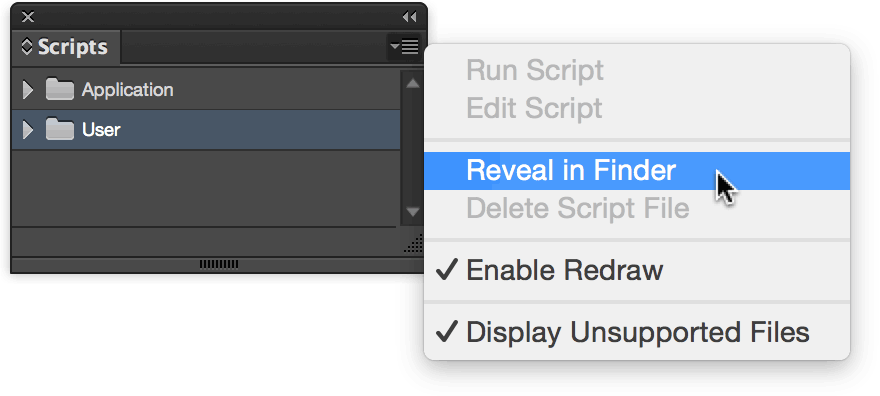
You should now see a Scripts Panel folder. Drag the script files/folder into there and it's installed!
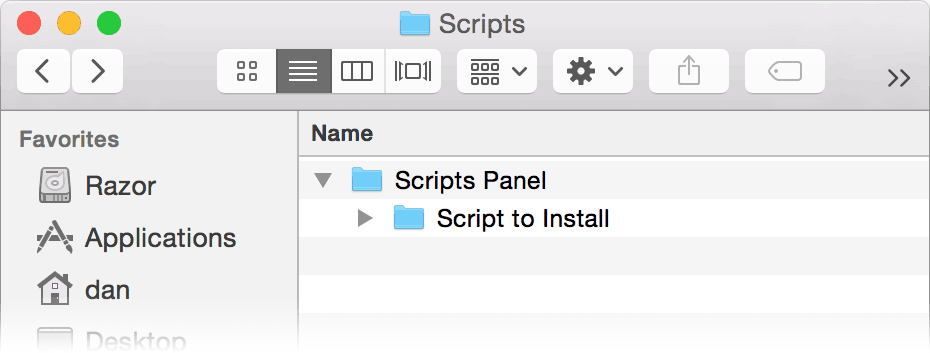
- Switch back to InDesign and the script will be listed under the folder you put it in. To start the script just double-click it and enjoy!
Startup Scripts Are Slightly Different
The above instructions are generic and should work for most scripts. However, some scripts (such as my Make Book Jacket) need to launch when InDesign starts up. They are typically placed into the Scripts folder, not the Scripts Panel folder. Refer to the specific installion instructions for these types of scripts.
Curious Where the “Scripts” Folder is Located?
InCopy locations are identical, except the folder is InCopy instead of InDesign.
Mac
- Application Folder: Hard Drive > Applications > Adobe InDesign [version number] > Scripts
- User Folder: Hard Drive > Users > [username] > Library > Preferences > Adobe InDesign > Version X.X > [en_US or other language] > Scripts
Windows 8, 7, & Vista
- Application Folder: C:Drive > Program Files > Adobe > Adobe InDesign [version number] > Scripts
- User Folder: C:Drive > Users > [username] > AppData > Roaming > Adobe > InDesign > Version X.X > [en_US or other language] > Scripts
Windows XP
- Application Folder: C:Drive > Program Files > Adobe > Adobe InDesign [version number] > Scripts
- User Folder: C:Drive > Documents and Settings > [username] > Application Data > Adobe > InDesign > Version X.X > [en_US or other language] > Scripts