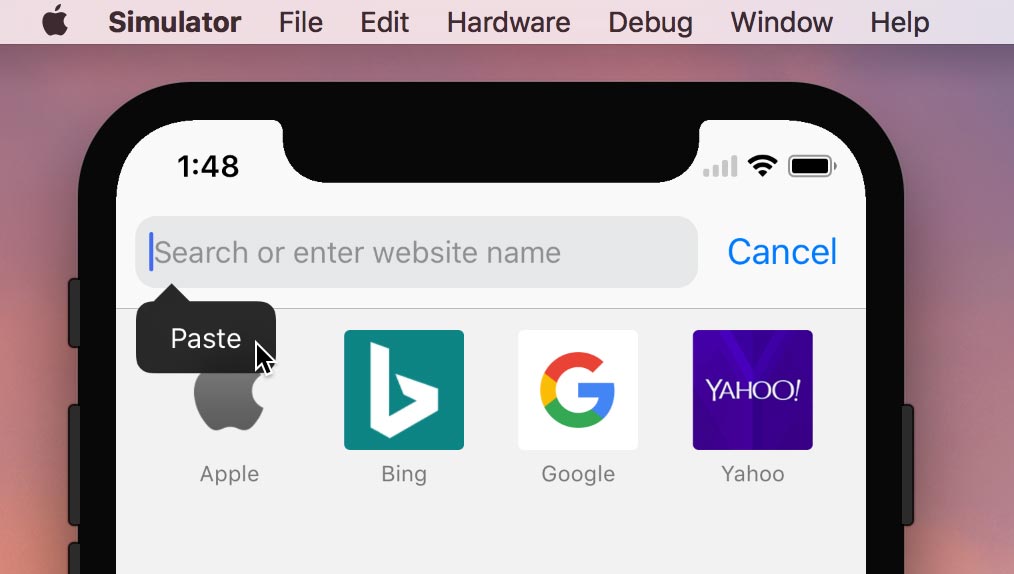Prior to iOS 11, you could drag a local webpage (.html file) onto the iOS Simulator to view it in Safari. Now it tries (but fails) to add the file into the new Files app. Luckily I found a pretty easy workaround.
In the iOS Simulator, make sure Automatically Sync Pasteboard is turned on.
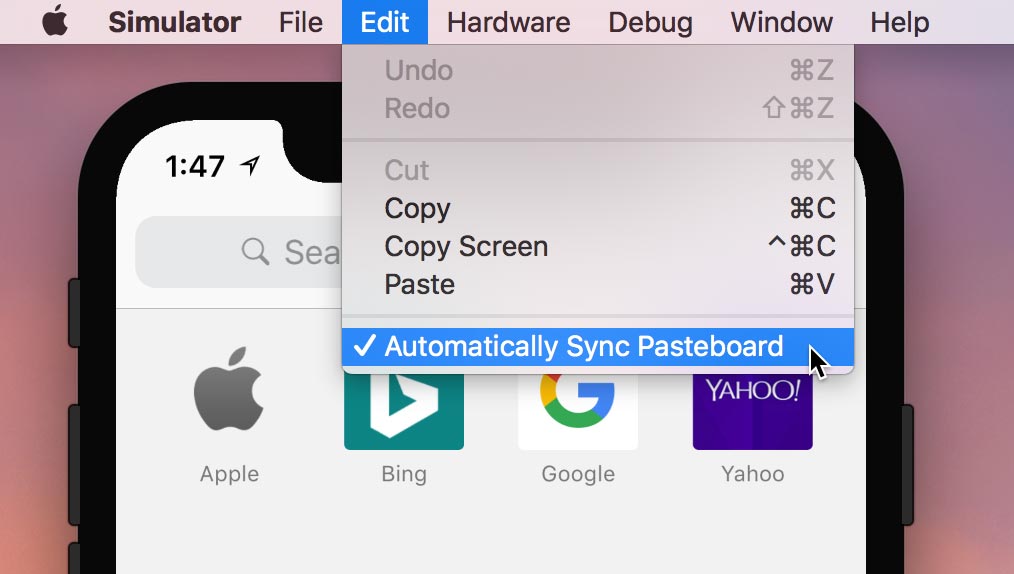
- Open the .html file in a web browser on your Mac (Safari, Chrome, etc.).
- Copy the URL (file:///Users…)
In the Simulator, click into the URL bar, and then click Paste.