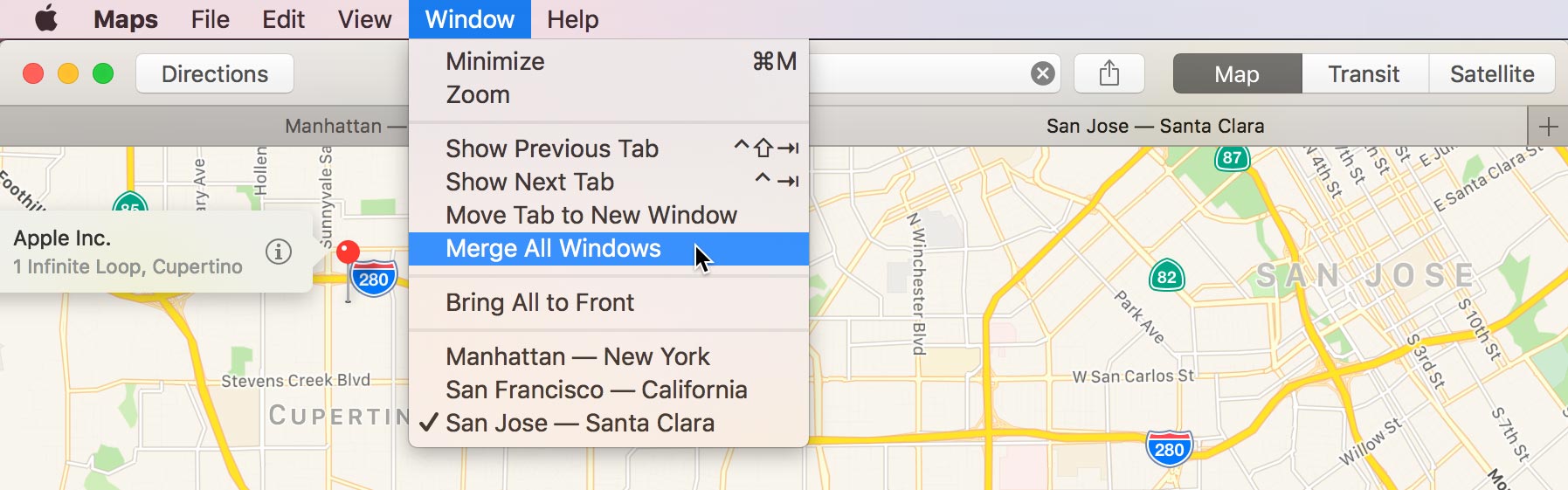macOS Sierra brings system-wide access to tabs for many Apple apps as well as third party apps. Apps may need to be updated to take advantage of them, but Apple has updated many of its own apps (such as Maps, Keynote, Numbers, etc.) to support tabs.
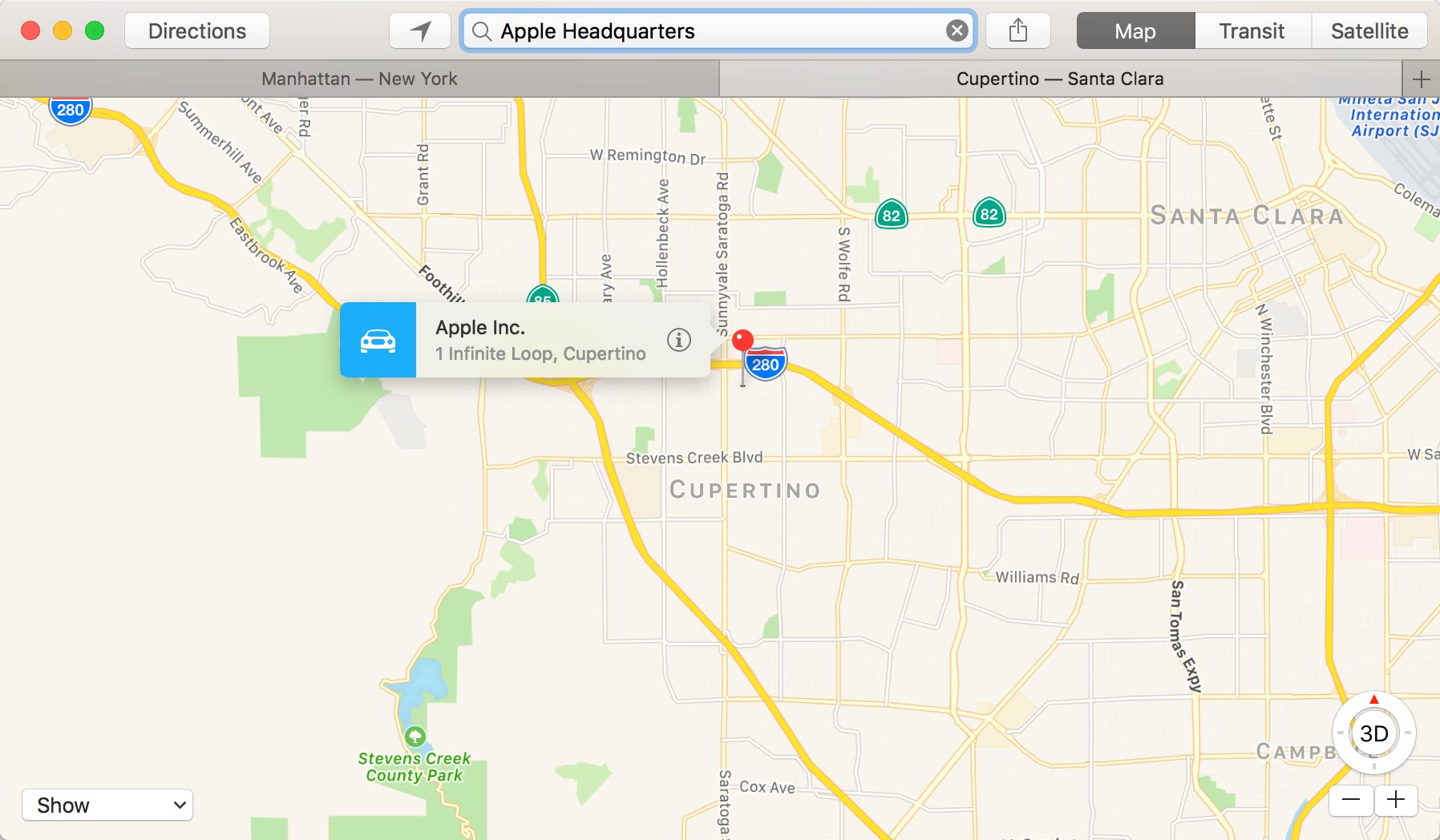
Showing the Tab Bar
Not all apps let you create a new tab by hitting Cmd–T, as you can in Safari. In fact you may not realize an app supports tabs at first glance. You may need to choose View > Show Tab Bar.
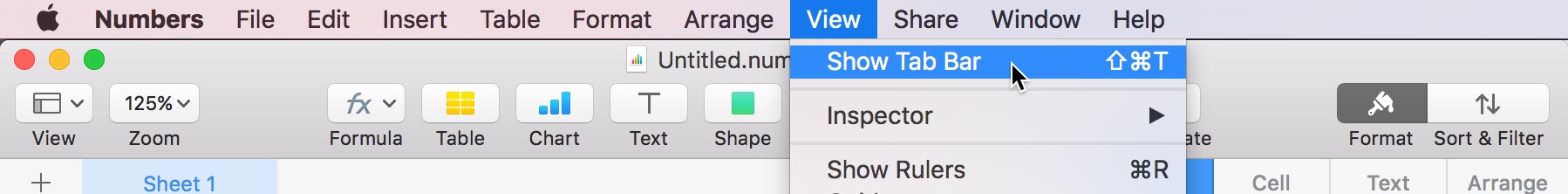
Below you can see the tab bar shown in Apple’s Numbers app.
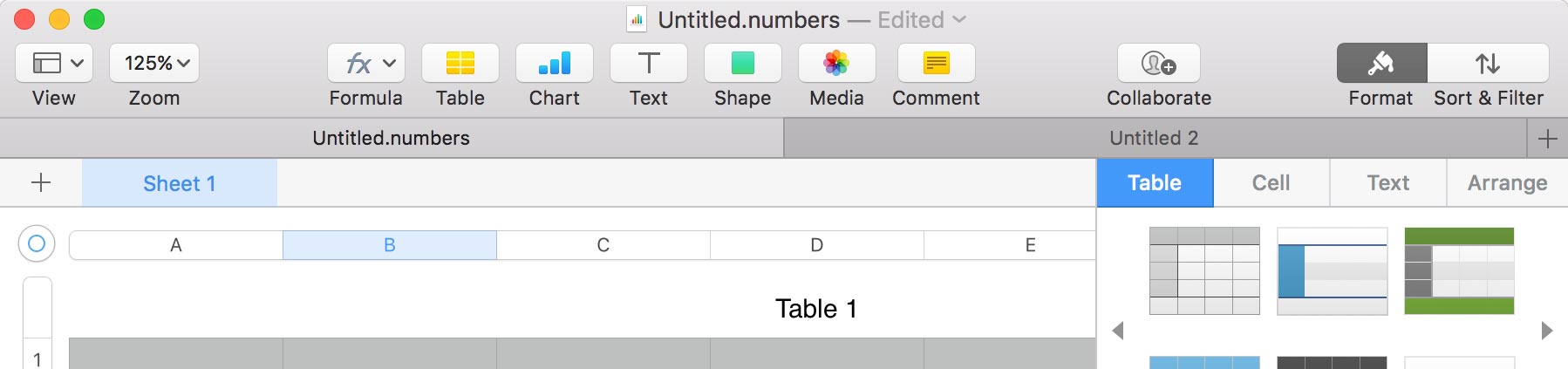
Merging Multiple Windows into Tabs
If you have multiple windows that you want to bring together into a single tabbed window, go into the Window menu and choose Merge All Windows.