Over a year ago I wrote Is Adobe XD Ready for Production Work? and a lot has changed since then. So it’s time for an update!
At Adobe MAX 2016, Adobe said “you really have everything you need to be successful doing production work inside of XD”.
I like designing with Sketch, and Adobe XD is clearly inspired by Sketch (to put it mildly). It’s been out of beta for a while now, so can you really do production work with it? That depends on your needs. To help you decide, I’ve compiled a list of its limitations.
Disclosure: If you make a purchase using my links to Adobe’s website, I may earn a commission (which helps support me).
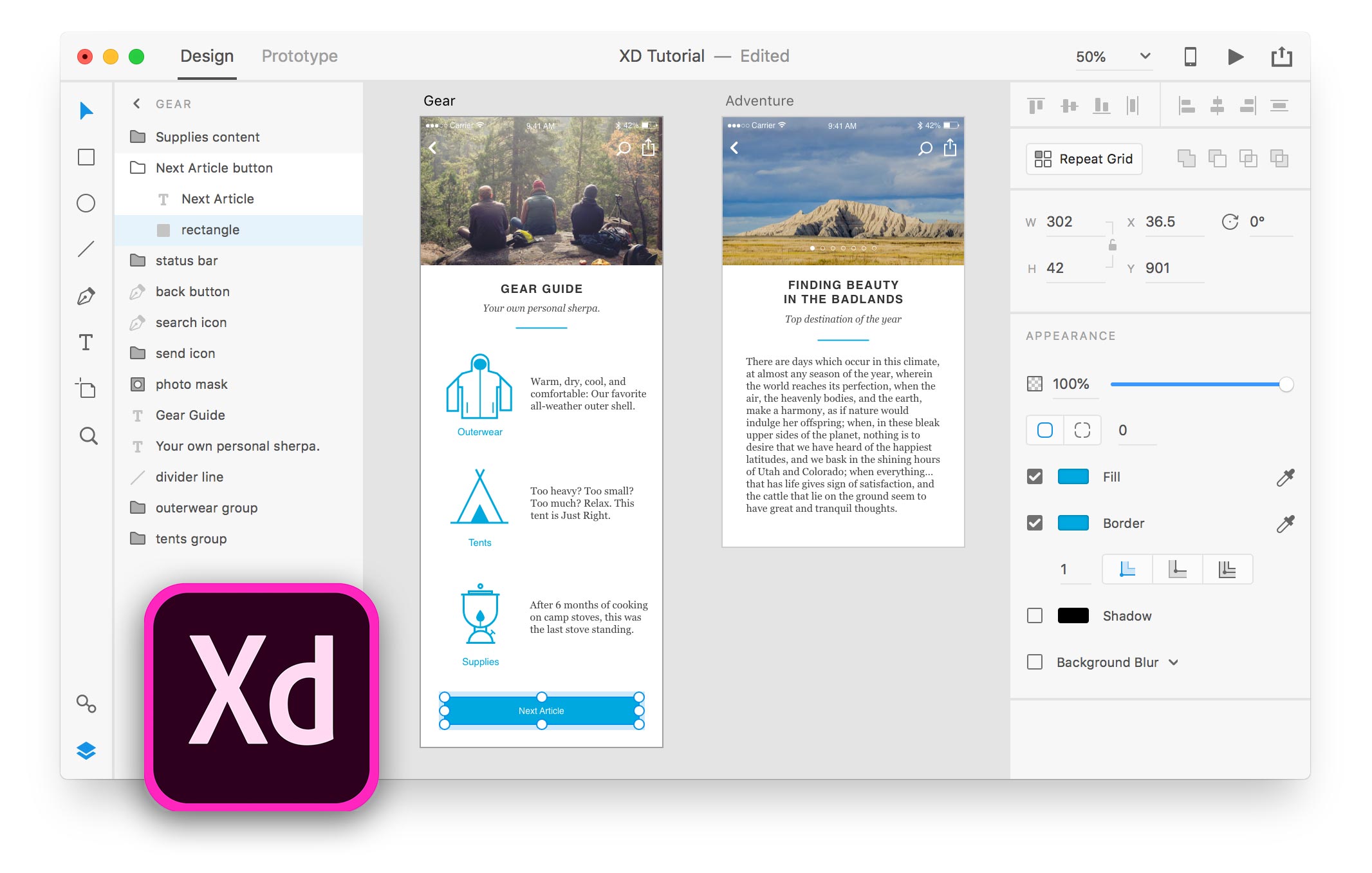
Current Limitations of Adobe XD
Based on the most current Mac version 7.0.12.9, released April 3, 2018.
- There are no paragraph styles (only character styles).
- There are no graphic/object styles.
- There are no guides.
- Compared to Sketch, symbols are basic. There are no flexible resizing options like those found in Sketch (which are extremely useful).
Type styling is basic:
- There’s no space above and below paragraphs.
- All text in a box must have the same line height. Like Sketch, a lot of text formatting is applied to everything in a box. Instead of putting headings, paragraphs, etc. all in one box, it’s best to make them separate text boxes. This is disappointing, because it’s one of the things I don’t like about Sketch.
There’s only basic prototyping:
- No fixed headers or footers.
- No modal pop-ups.
- No scrollable areas. (The whole page scrolls.)
- No conditional logic or complex animations that are possible in apps such as Facebook’s free prototyping tool Origami Studio.
- Batch export is really disappointing. You can’t specify the file type for each asset. So you must mark all photos and export as JPEG. Then you have to unmark everything, mark all the vector graphics, and export them as SVG. This is vastly inferior to every other design app.
- PNG export has no options, so you can’t choose between PNG-8 or PNG-24. You can’t decide whether you want transparency or not (they are always transparent).
You can’t have different JPEG quality settings for 1x and 2x. While Sketch can’t do this either (I really wish it could), Photoshop’s Generate Image Assets feature (called Adobe Generator) can do this.
If you didn’t know this already, 2x JPEGs should be more highly compressed than 1x (otherwise they are a larger filesize than necessary).
- You can’t choose to export only 1x or 2x web graphics, you must always export both sizes. (Sometimes I don’t need 1x.)
I’d like more control over how SVGs are coded (like we have in Adobe Illustrator):
- Minifying removes IDs. Those can be useful when animating so I’d like to have an option to keep them.
- Being able to use presentation attributes instead of CSS for styling would also be nice (this option is in Adobe Illustrator).
- SVG files do not have a width and height coded into them. This can lead to display issues in Microsoft Edge or Internet Explorer. Adobe Illustrator at least has a preference (uncheck the Responsive option), but for SVG files exported from XD you’ll need to manually code the width and height.
- You can scale point type (a single line), but you can’t scale area type (multiple lines). With area type, the text frame changes width/height but the type inside remains the same size.
You can’t add drop shadows to groups:
- That means masked photos can’t have shadows because they are a group.
- If you copy and paste a logo from Adobe Illustrator it comes in as a group. You can’t add a shadow unless you ungroup and pathfinder merge it.
The file format of imported graphics inconsistently affect their initial size in an XD layout:
- JPEG files import scaled down, as though they are 2x (so they appear smaller).
- Other file formats (such as PNG) don’t get scaled down (so they appear larger).
This is a weird inconsistency and to make matters worse, there’s no way to see the current resolution or see the percentage of scaling. That means there’s no reliably accurate way to know the quality of an image other than trusting your visual judgment.
- You can’t darken or lighten a photo as an effect (as you can in Sketch or Adobe Photoshop). In XD you could create a transparent rectangle over top, but then you have two objects to move/resize.
- You can’t hide the inspector on the right (to free up screen space).
Is XD Ready for You?
XD has come a long way since its first beta release. Some of the limitations I wrote about in the 2017 edition of this article have been fixed and I know some of the things listed above are planned for future versions.
While XD might not ready for production work for everyone, it might be good enough for some. New features are being released pretty quickly and Adobe has previewed some cool looking new features. I wanted this article to give you a better idea of whether XD is right for you as it stands today. If it’s not, I do think it will continue to improve and will likely be ready in the future. I think it’s more a matter of when, not if. Check back later for updates as it develops!
Want to try out Adobe XD for yourself? Download XD now.