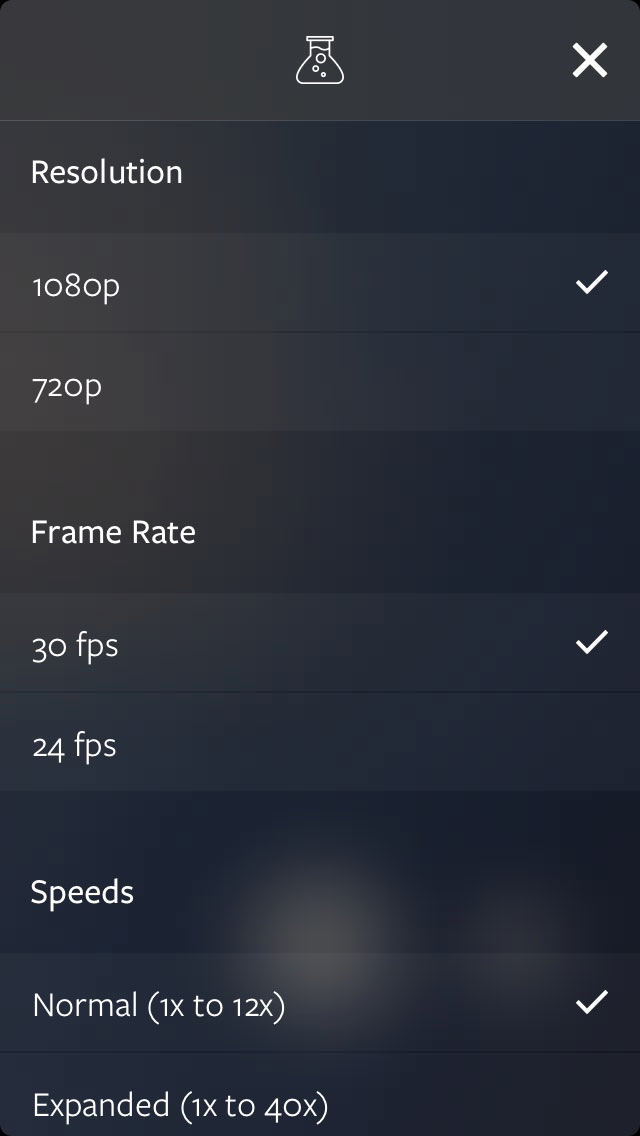Did you know there are a few hidden settings in Instagram’s Hyperlapse app? They let you choose the video’s resolution, frame rate, and speed.
To open the hidden settings, you must use 4 fingers to tap 4 times on the screen (within the Hyperlapse app of course). It may be a bit tricker on smaller iPhone screens, but if you did it right, you’ll see the screen below.