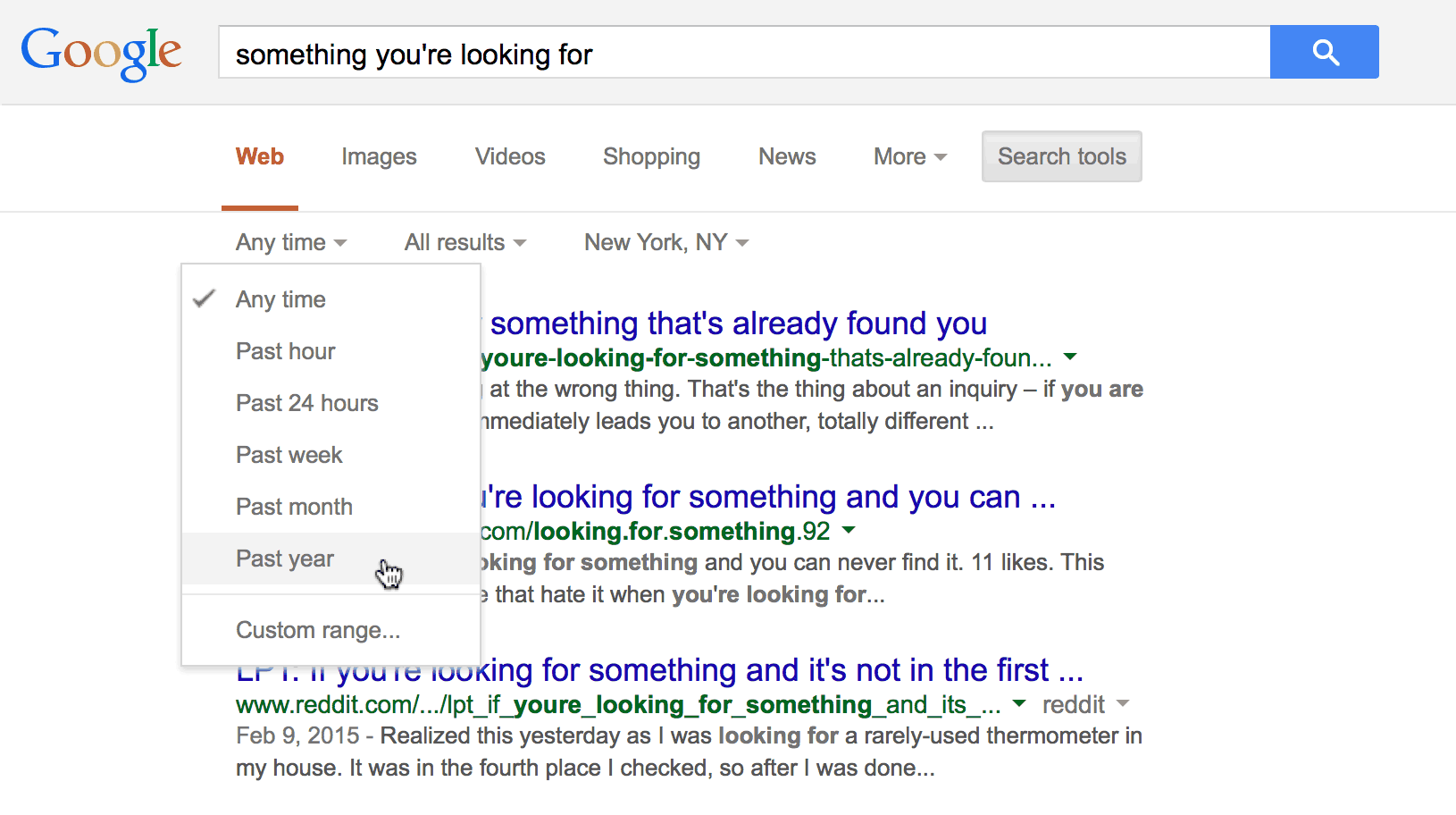Have you ever Googled something and found old, outdated results? Especially when searching for tech related news, wouldn’t it be nice to get only recent results? You can! Here’s how.
- On the search results page, click the Search tools button (below the search field).
- In the new options that appear below, click Any time and choose whatever time frame you want.
Here’s a screenshot of what it looks like. Happy Googling!