Did you know that you can force the iOS App Store app on your iPhone or iPad to reload? It does not matter what tab/section you’re in: Featured, Top Charts, Updates, etc. You can force the entire store to update with this quick and easy tip.
At the bottom of the App Store app there are multiple tabs: Featured, Top Charts, Updates, etc. Tap any of those bottom tab icons 10 times to force the store to reload.
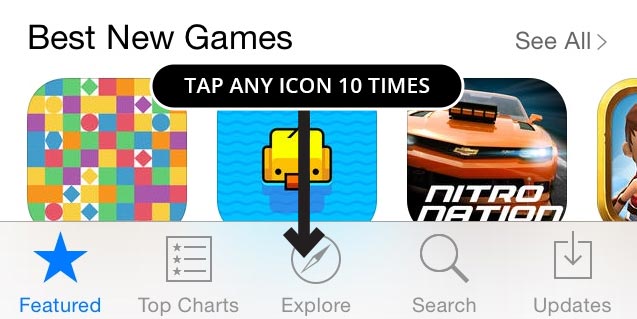
The screen should go white and it will then reload with the latest content. For more tips and tricks, be sure to visit my iPhone & iPad page.